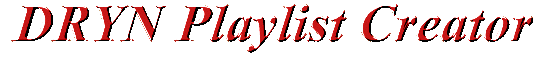| | | |
| | | |
| | | |
DRYN Playlist Creator is the program that can help you to create music playlists. Playlist is a file, which contain filenames of music compositions. Most of players(for example WinAmp, Sonique, Micosoft Media Player) are using playlists to point which songs you want to listen.
Playlists creation is not very pleasant, but it is very conveniently to use playlists. This program will automatize your playlists creation.
Playlist creation can work in two modes - simple mode and rename mode. Simple mode just create playlists. When DRYN Playlist Creator is working in rename mode, mp3-files will be renamed using its tags(author and song name).
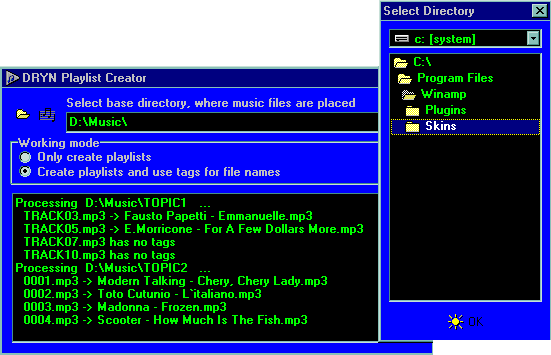
| | | |
| | | |
| | | |
System requirements: OS: Windows95,Windows98,WindowsNT,Windows2000 or WindowsME.
DRYN Playlist Creator not need special installation. You must only extract files from archive to new directory and then run PlList.exe
| | | |
| | | |
| | | |
Before run DRYN Playlist Creator, you must sort your music files on different subdirectories. You can make various groups of songs. For Example :
C:\
C:\Music\
C:\Music\Rock\
C:\Music\Rock\Metallica\
C:\Music\Rock\Metallica\Unforgiven.mp3
C:\Music\Rock\Metallica\Master of puppets.mp3
C:\Music\Rock\Scorpions\
C:\Music\Rock\Scorpions\Wind of Change.mp3
C:\Music\Rock\Queen\
C:\Music\Rock\Queen\We are the champions.mp3
C:\Music\Rock\Queen\Show must go on.mp3
C:\Music\Classic\
C:\Music\Classic\Vivaldi\
C:\Music\Classic\Vivaldi\1.mp3
C:\Music\Classic\Vivaldi\2.mp3
Then you can point directory C:\Music in DRYN Playlist Creator and 7 playlists will be created:
- playlist "C:\Music\Rock\Metallica.m3u" will contain 2 songs of Metallica - "Unforgiven.mp3" and "Master of puppets.mp3".
- playlist "C:\Music\Rock\Scorpions.m3u" will contain 1 song.
- playlist "C:\Music\Rock\Queen.m3u" will contain 2 songs.
- playlist "C:\Music\Classic\Vivaldi.m3u" will contain 2 songs.
- playlist "C:\Music\Rock.m3u" will contain 5 songs - all songs of Metallica, Scorpions and Queen.
- playlist "C:\Music\Classic.m3u" will contain 2 songs - all songs of Vivaldi
- playlist "C:\Music.m3u" will contain all 7 songs - rocks and classics.
The path of music files is on the top of the main window. Button with open folder allow you to select path. Button with music will start playlists creation.
It is also possible to run DRYN Playlist Creator from command line. This possibility is available only in registered version.
| | | |
| | | |
| | | |
This product is shareware. This version cost only $9.
Unregistered version will be add file into playlists, which will remind you about program buying.
After you will have buy product you will receive registration letter to your email. It will contain your registration code and instructions, how to cancel program limitations.
| | | |
| | | |
| | | |
If you have any comments, ideas, bug reports please contact:
Email: hapanovich@tut.by
Author : Andrew Hapanovich,
Company: DRYN Software,
City : Brest,
Country: Belarus
Here is a latest verion 1.01 of DRYN Playlist Creator:
Download the program
| | | |
| | | |
| | | |
| | | |
| | | |
| | | |
| | | | ||||||||||
| |
| | ||||||||||
| | | |